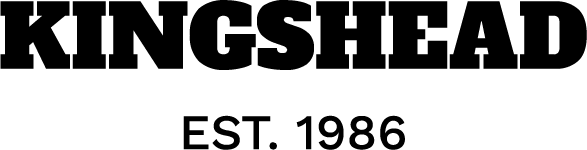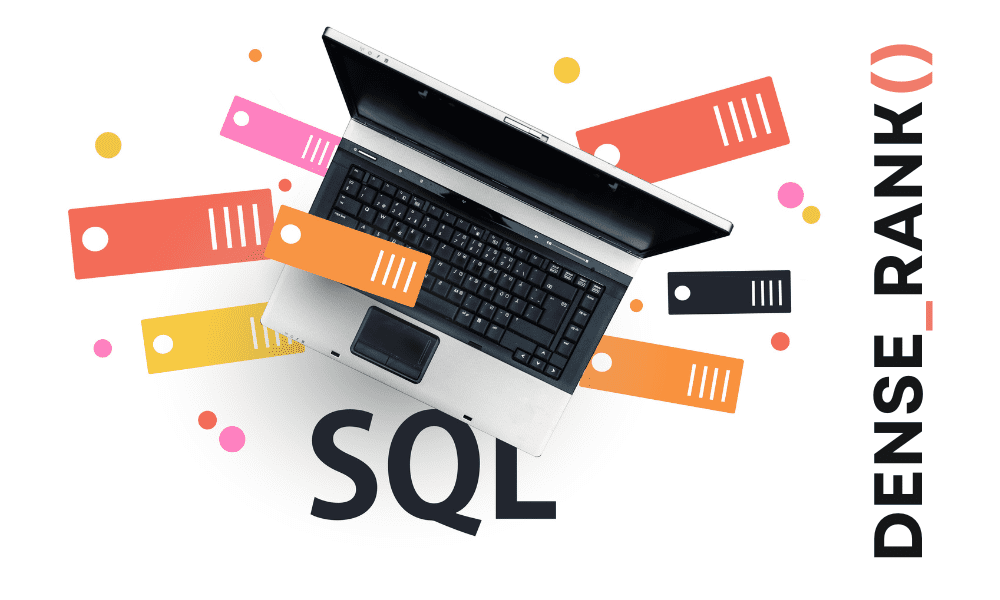Founded in 2016, Rossum has quickly become a major player in the document processing and automation space. It offers a cloud-based platform for AI-driven data extraction and workflow automation.
However, every organization has unique needs, and not every tool would fit perfectly into all your workflows. If you’re exploring Rossum alternatives, it could be due to considerations such as:
1. Data extraction accuracy for complex documents
2. Support for a specific language
3. Set up complexity/integration challenges
4. Lack of customized features
5. Budget constraints
6. Need for strong customer support
In this article, we’ll explore the top alternatives to Rossum, offering an unbiased look at their strengths to help you identify the right solution for your company’s document processing needs.
Whether you’re looking for better flexibility, affordability, or tailored features, our aim is to help you make an informed decision. Let’s dive in!
Comparative table: Top 9 Rossum alternatives
| Sr No. | Product | Main feature | G2 rating | Free trial | Pricing | Total score* |
|---|---|---|---|---|---|---|
| 1 | Rossum | Cloud-based AI platform for data extraction | 4.4/5 | No | Custom pricing | 43.8 |
| 2 | Nanonets | 98% data accuracy with AI and highly customizable workflows | 4.8/5 | Yes | Pay-as-you-go, First 500 pages free | 46.5 |
| 3 | Hyperscience | Human-in-the-loop for processing complex workflows | 4.6/5 | No | Custom pricing | 46.3 |
| 4 | Veryfi | Real-time expense tracking with built-in OCR | 4.6/5 | Yes | Starts at $500+/month | 45.5 |
| 5 | Mindee | Developer-friendly API for document parsing and OCR | 4.5/5 | Yes | Pay-as-you-go | 45.3 |
| 6 | ABBYY | OCR and NLP for PDFs | 4.1/5 | No | Custom pricing | 44.3 |
| 7 | Docparser | Rule-based data extraction from documents | 4.6/5 | Yes | Starts at $39/month | 44.0 |
| 8 | Amazon Textract | Document processing for AWS integration | 4.4/5 | No | Pay-as-you-go | 43.4 |
| 9 | Ocrolus | AI-powered processing with fraud detection | 4.6/5 | No | Custom pricing | 43.2 |
| 10 | Tungsten Automation | Enterprise-level AI-powered document automation | 4.2/5 | Yes | Custom pricing | 43.0 |
(*Refer to scoring methodology at the bottom)
Nanonets
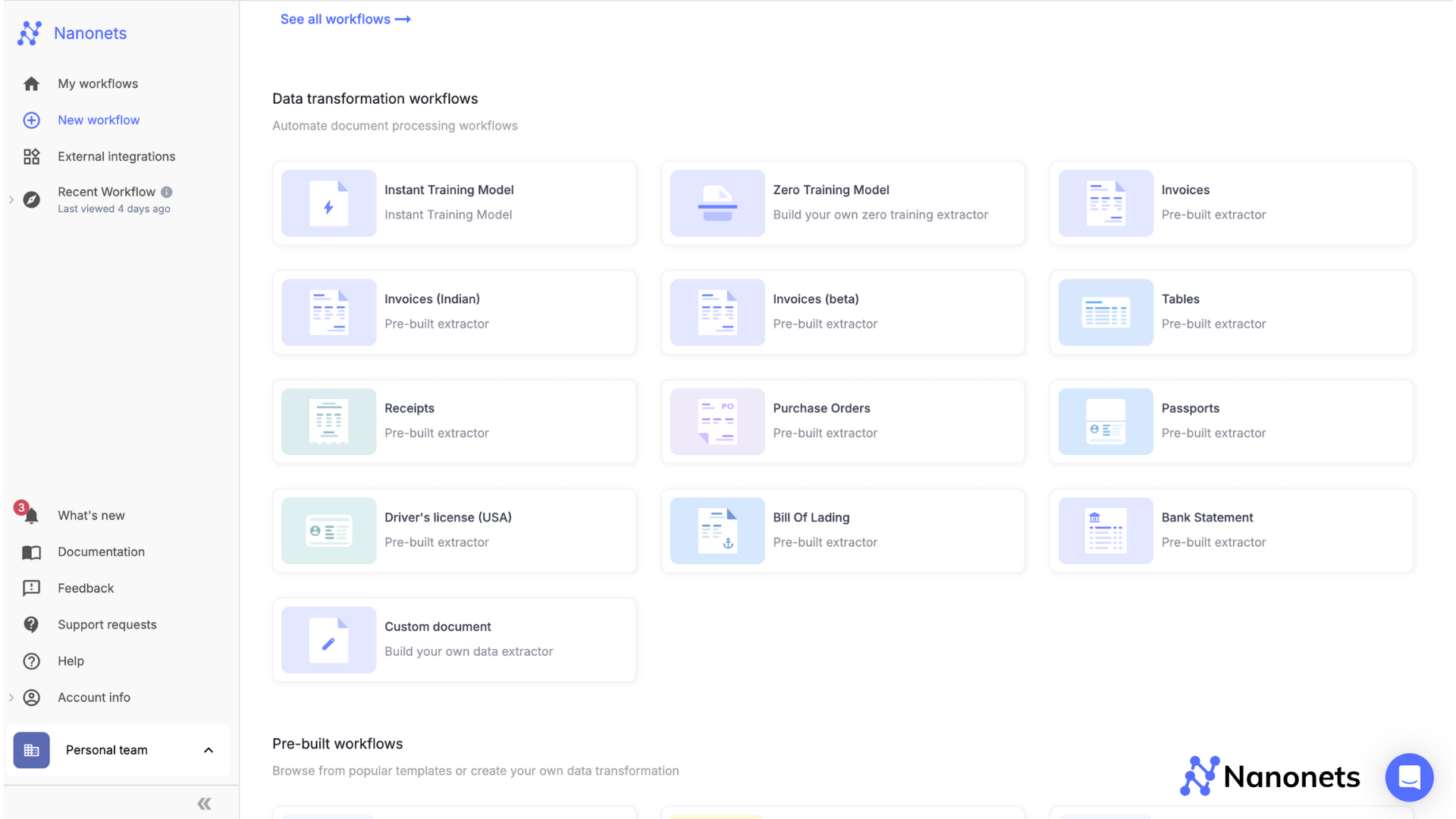
Nanonets is an AI-powered document processing and workflow automation platform that is designed to simplify data extraction and improve business processes.
Trusted by 35% of Fortune 500 companies, Nanonets offers unmatched control and 95%+ accuracy in managing complex document workflows and is recognized for its adaptability and user-friendly interface.
With easy integration into ERP, CRM, and database systems, Nanonets enables companies to reduce manual effort, automate repetitive tasks, and improve overall efficiency.
Why choose Nanonets over others?
Nanonets is an ideal choice for businesses that require:
- High accuracy for complex documents: Excels in extracting line items and handling complex tabular data.
- Customizable workflows: Offers no-code workflow customization and the ability to retrain models for specific needs.
- Rule-based approvals: Enables workflows with mandatory or optional human validations to ensure accuracy.
- Pre-built extractors: Provides specialized tools for documents like invoices, receipts, purchase orders, bank statements, and more.
- Seamless integrations: Connects with major accounting and ERP systems like Quickbooks, Xero, NetSuite, and Sage.
- Transparent pricing: Flexible plans with no hidden charges, tailored to suit businesses of all sizes.
- Personalized support: Offers feature customizations and dedicated assistance for every customer.
How does Nanonets compare to Rossum?
| Parameter | Nanonets | Rossum |
|---|---|---|
| Ease of Use | 9.3 | 8.5 |
| Ease of Setup | 9.1 | 8.0 |
| Quality of Support | 9.4 | 9.2 |
| Meets Requirements | 9.1 | 8.3 |
| Product Direction (% positive) | 9.6 | 9.8 |
Is Nanonets right for you?
Nanonets is best suited for mid-to-large-sized companies in the logistics, finance, insurance, and retail industries. It’s the perfect choice for organizations that are looking for secure, high-accuracy document processing.
It excels at automating complex document workflows with highly customizable, user-friendly AI models that require minimal technical setup.
Pricing overview
Nanonets offers flexible pay-as-you-go pricing to accommodate different business needs:
- Starter plan: Free for the first 500 documents, then $0.30 per page.
- Pro plan: Custom pricing tailored for teams needing automation and advanced features like line item extraction.
- Enterprise plan: Custom pricing with dedicated account management, integrations, and personalized solutions.
For more details, visit the Nanonets Pricing Page.
Our verdict
💡
However, for AWS users, alternatives like Amazon Textract or Docparser might be more suitable for independent freelancers seeking a low-cost solution.
Hyperscience
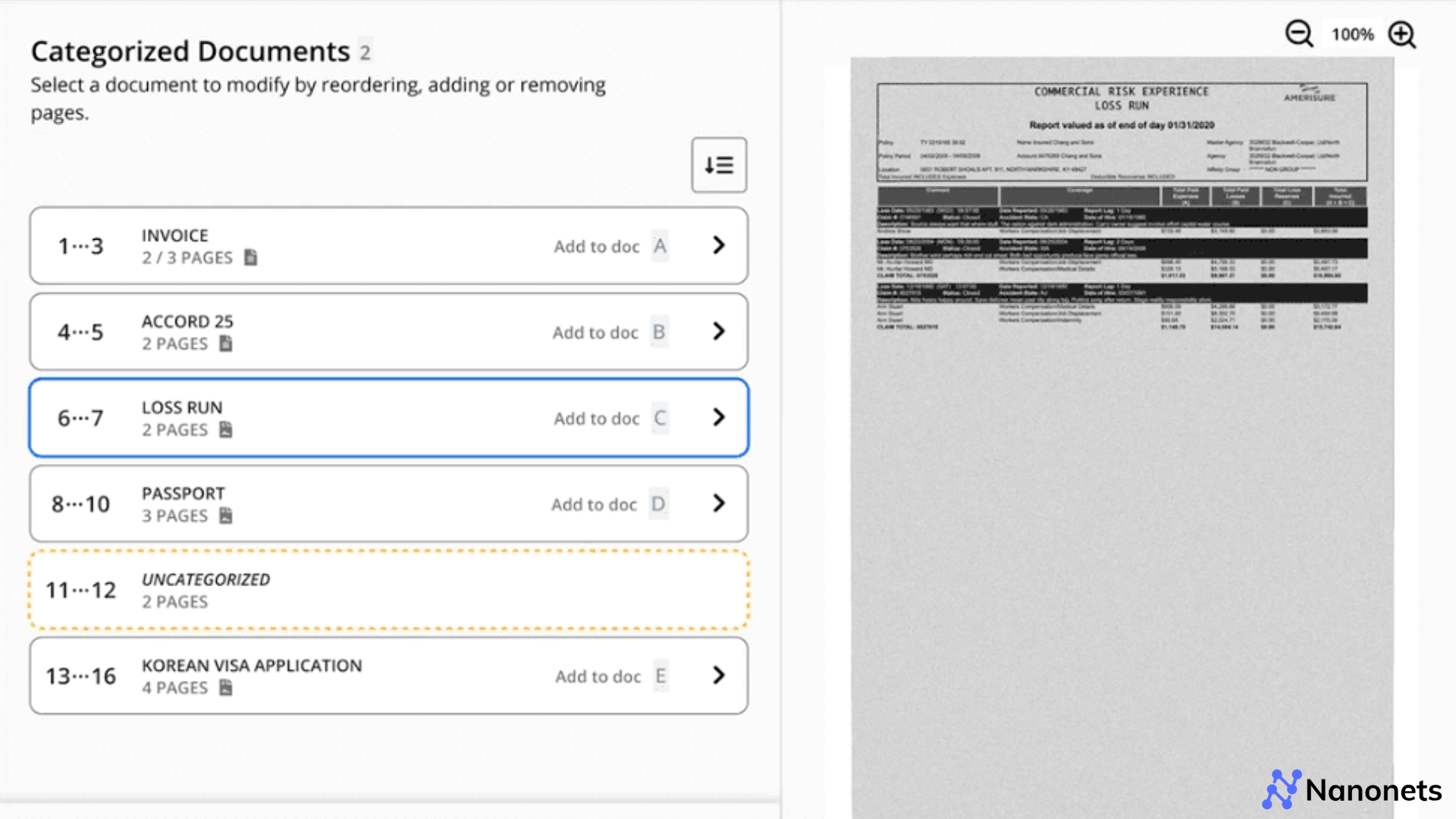
Hyperscience is an advanced intelligent document processing (IDP) platform specializing in high-accuracy, human-centered automation.
Designed for enterprises with complex data extraction needs, Hyperscience combines machine learning with a “human-in-the-loop” system that ensures accuracy for critical data in unstructured and semi-structured documents.
Why choose Hyperscience over others?
Hyperscience is a popular choice for large enterprises due to its robust features and focus on high-stakes workflows. Here’s why users prefer it:
- Human-in-the-loop automation: Ensures accuracy by allowing human review and feedback for critical data extractions.
- Handles complex data: Processes unstructured and semi-structured data, including handwritten and scanned documents.
- Flexible hosting: Offers on-premises, hybrid, and SaaS deployment models to meet diverse organizational requirements.
- Advanced security features: Built with compliance and security in mind, making it ideal for regulated industries
- Scalability for high volumes: Continuous learning capabilities, where models improve accuracy over time with feedback
How does Hyperscience compare to Rossum?
| Parameter | Hyperscience | Rossum |
|---|---|---|
| Ease of Use | 9.3 | 8.5 |
| Ease of Setup | 9.0 | 8.0 |
| Quality of Support | 9.1 | 9.2 |
| Meets Requirements | 9.1 | 8.3 |
| Product Direction (% positive) | 9.8 | 9.8 |
Is Hyperscience right for you?
Hyperscience is most suitable for large enterprises in regulated finance, healthcare, and government sectors. It’s a great choice for workflows where human oversight is essential for compliance and operational continuity.
Pricing overview
Hyperscience offers custom pricing based on business needs, with solutions tailored for different volumes and complexity levels.
Reach out to Hyperscience for a detailed pricing quote.
Our verdict
💡
However, Hyperscience is also expensive; small businesses with more straightforward requirements and tighter budgets would find alternatives like Nanonets or Docparser more practical.
Veryfi
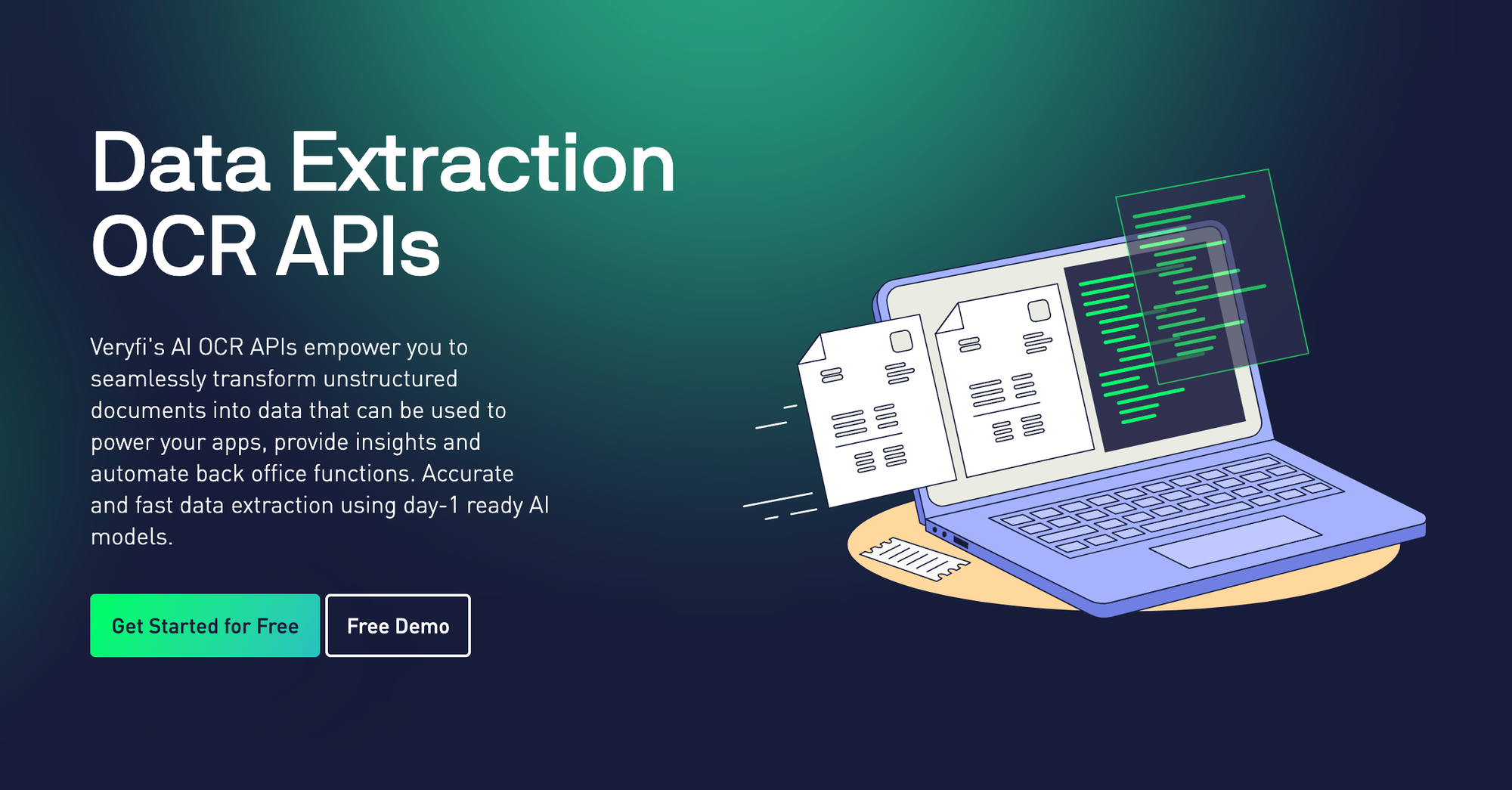
Veryfi is an AI-driven document and receipt scanning solution designed to automate data extraction from receipts, invoices, and other financial documents.
Known for its speed and accuracy, Veryfi uses deep learning models to extract data and caters to businesses looking to automate their accounting workflows and improve the accuracy of financial record-keeping.
Why choose Veryfi over others?
Veryfi is a strong choice for businesses looking for advanced receipt and document automation. Key features include:
- Mobile apps and API integration: Unlike most other popular document processing solutions, Veryfi offers a user-friendly mobile app and robust API support for easy adoption and customization.
- Real-time data extraction: Quickly processes receipts and invoices, ensuring faster workflows.
- Smart receipt matching: Matches receipts with transactions to minimize errors in expense tracking.
- End-to-end automation: Covers the entire workflow, from receipt capture to financial reporting, reducing manual intervention.
- Expense categorization with OCR: Automatically categorizes expenses, simplifying bookkeeping tasks.
How does Veryfi compare to Rossum?
| Parameter | Veryfi | Rossum |
|---|---|---|
| Ease of Use | 9.2 | 8.5 |
| Ease of Setup | 9.1 | 8.0 |
| Quality of Support | 8.9 | 9.2 |
| Meets Requirements | 9.3 | 8.3 |
| Product Direction (% positive) | 9.5 | 9.8 |
Is Veryfi right for you?
Veryfi is ideal for small to medium-sized businesses, accountants, and finance teams who are looking to quickly automate their document and receipt processing.
With a free app available on the app store, it is particularly suited for companies in retail and hospitality, where managing large volumes of receipts and invoices is common.
Pricing overview
Veryfi offers flexible pricing based on usage and needs:
- Starter plan: Free for up to 50 documents per month
- Pro plan: Starts at $19 per month for up to 200 documents
- Enterprise plan: Custom pricing for higher volumes and advanced features, such as custom integrations and additional security.
Visit the Veryfi Pricing page for more details.
Our verdict
💡
However, if you are looking for an IDP tool for complex workflows, you chose consider Rossum, ABBYY or Nanonets.
Mindee
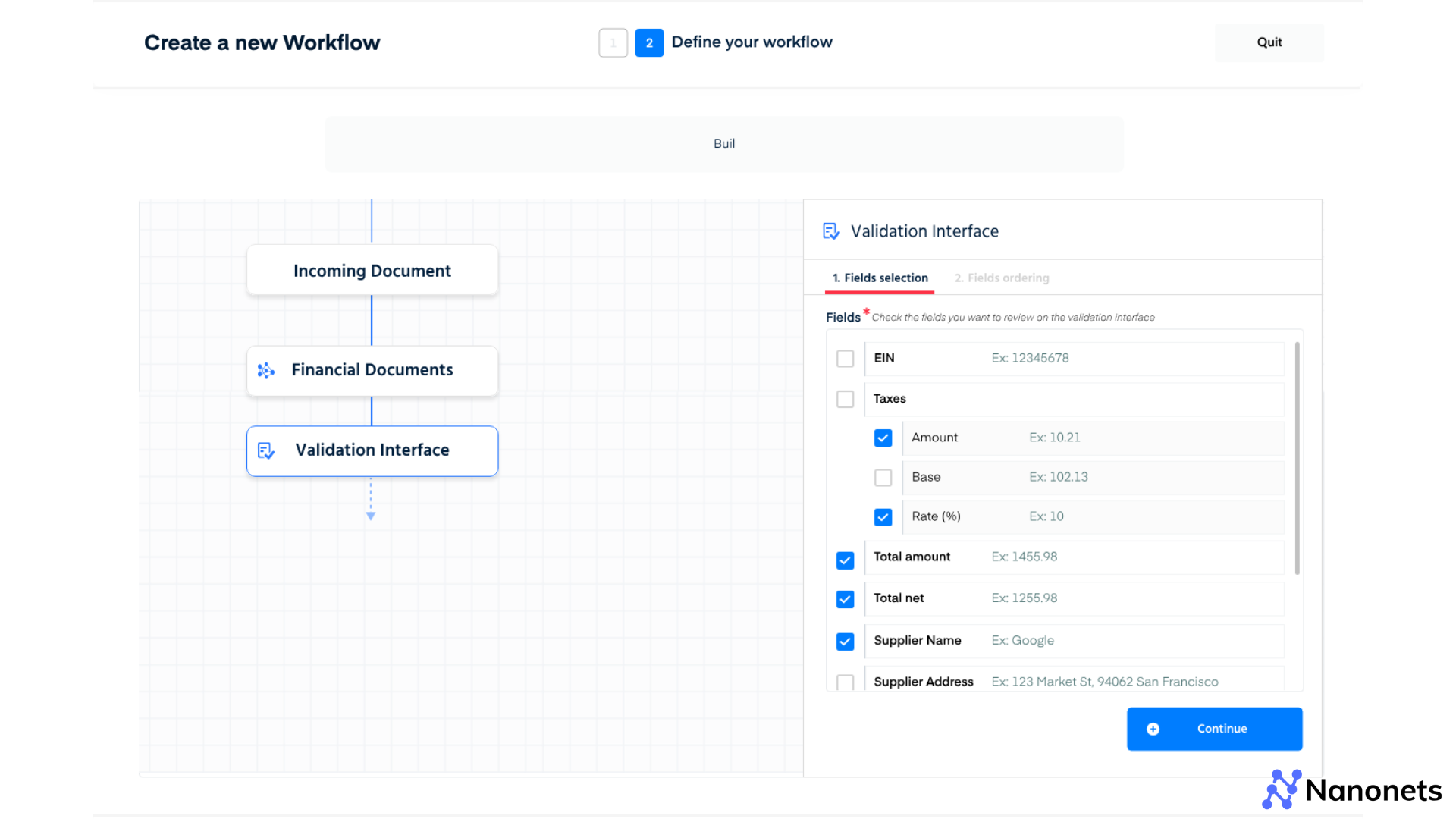
Mindee is an AI-powered document processing platform offering advanced data extraction capabilities through developer-friendly APIs.
Specializing in transforming documents into structured data, Mindee enables businesses to automate workflows involving invoices, receipts, IDs, and more. Its real-time processing and high accuracy make it a valuable tool for organizations aiming to streamline document-centric operations.
Why choose Mindee over others?
Mindee stands out for its robust features tailored to diverse document processing needs:
- Developer-friendly APIs: Provides easy integration into existing systems, allowing developers to customize and enhance document processing workflows.
- Custom document processing with docTI: Can create tailored APIs for specific document types without data model training, enhancing flexibility and efficiency.
- Seamless integration: Compatible with various platforms and systems, facilitating smooth incorporation into existing workflows.
- High accuracy: Over 90% OCR accuracy, ensuring reliable data extraction.
How does Mindee compare to Rossum?
| Parameter | Mindee | Rossum |
|---|---|---|
| Ease of Use | 9.0 | 8.5 |
| Ease of Setup | 8.8 | 8.0 |
| Quality of Support | 9.1 | 9.2 |
| Meets Requirements | 9.0 | 8.3 |
| Product Direction (% positive) | 9.5 | 9.8 |
Is Mindee right for you?
Mindee is ideal for businesses and developers seeking a flexible, accurate, and efficient document processing solution. Its developer-centric approach, combined with real-time data extraction and high accuracy, makes it suitable for organizations aiming to automate and enhance their document workflows.
Pricing overview
- Developer plan: Free forever with API access and live chat support for testing.
- Pay-as-you-go plan: $0.10 per page with unlimited volume and community support.
- Enterprise plan: Custom pricing with dedicated support, SLAs, and private communication channels.
For more information, visit Mindee Pricing.
Our verdict
💡
However, organizations requiring specialized features and customizable AI models or operating within specific ecosystems should also consider alternatives like Rossum or Nanonets to find the best alternative to Rossum.
ABBYY Flexicapture
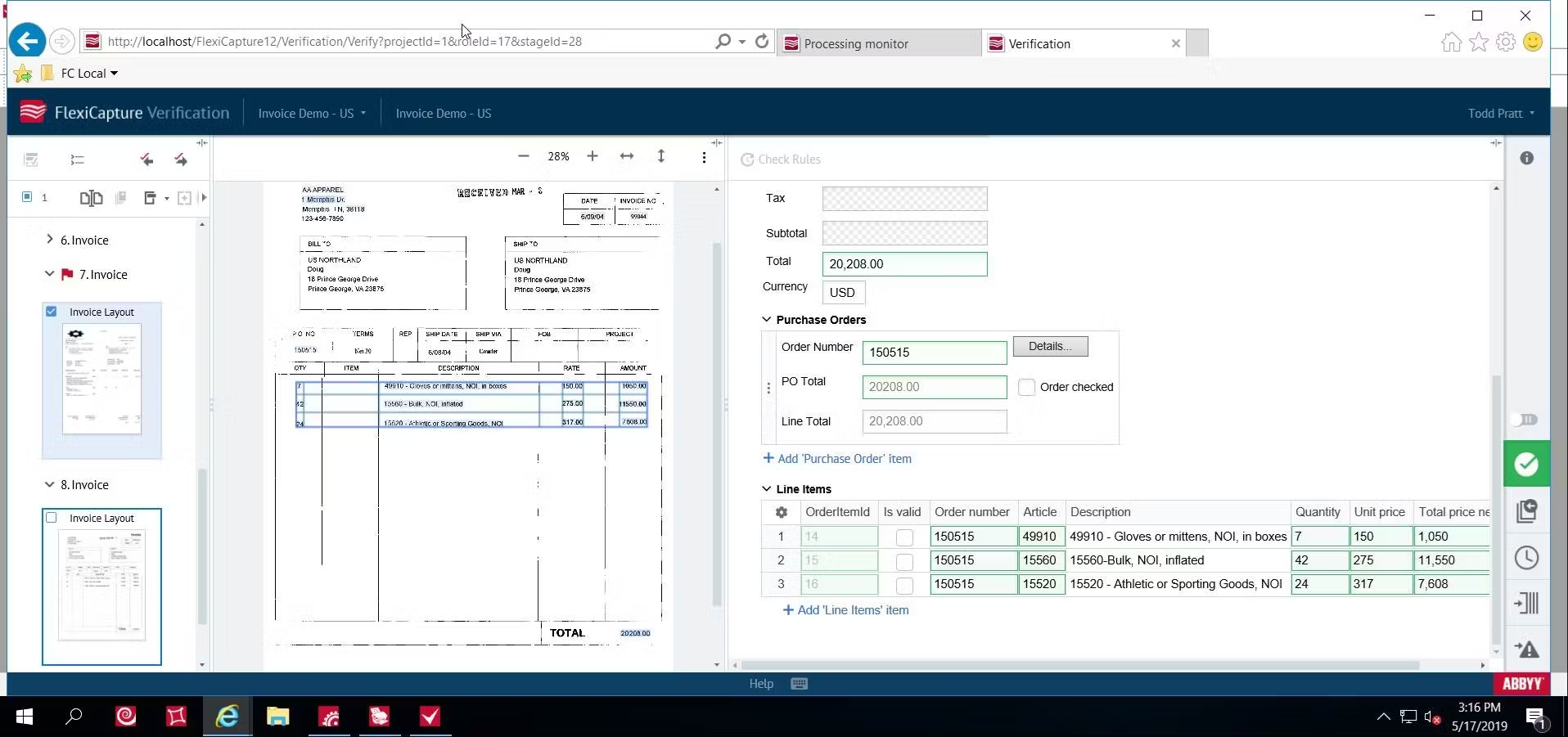
FlexiCapture is an intelligent data capture and document processing solution by ABBYY designed to transform documents into data.
It efficiently handles documents of varying structures and complexities. Available both on-premises and in the cloud, FlexiCapture integrates seamlessly into existing workflows, making it suitable for organizations aiming to automate document-centric processes and reduce manual data entry.
Why choose ABBYY over others?
ABBYY FlexiCapture is a popular choice for organizations seeking advanced data capture and automation features. Here’s when it stands out:
- AI-based document classification: Automates the identification, separation, and categorization of documents precisely.
- Scalability for high volume processing: Handles large-scale workflows, suitable for industries like insurance, banking, and healthcare.
- Multi-language Support: Processes documents in numerous languages, enabling global operations.
- Integration with ABBYY ecosystem: Seamlessly integrates with other ABBYY products, such as ABBYY FineReader PDF and ABBYY Vantage.
- Flexible deployment: Offers on-premises, cloud, or hybrid setups, catering to organizations with varying IT infrastructure needs.
How does ABBYY Flexicapture compare to Rossum?
| Parameter | ABBYY FlexiCapture | Rossum |
|---|---|---|
| Ease of Use | 8.8 | 8.5 |
| Ease of Setup | 8.0 | 8.0 |
| Quality of Support | 8.5 | 9.2 |
| Meets Requirements | 9.0 | 8.3 |
| Product Direction (% positive) | 10.0 | 9.8 |
Is ABBYY right for you?
ABBYY FlexiCapture is well-suited for businesses handling complex document workflows and requiring high-volume processing capabilities. Its advanced AI features make it ideal for enterprises in regulated industries, such as healthcare and banking, where accuracy and compliance are paramount.
If your organization already uses ABBYY tools like FineReader or Vantage, FlexiCapture would fit in well.
Pricing overview
ABBYY FlexiCapture’s pricing isn’t listed on their website, but ABBYY’s Gartner listing suggest that the paid version starts at $4,150 for a one-time license.
For detailed information and to determine the best plan for you, visit ABBYY FlexiCapture.
Our verdict
💡
However, exploring other Rossum competitors like Nanonets or Docparser might provide a more tailored fit if you prioritize ease of use, faster implementation, or cost-effectiveness.
Docparser
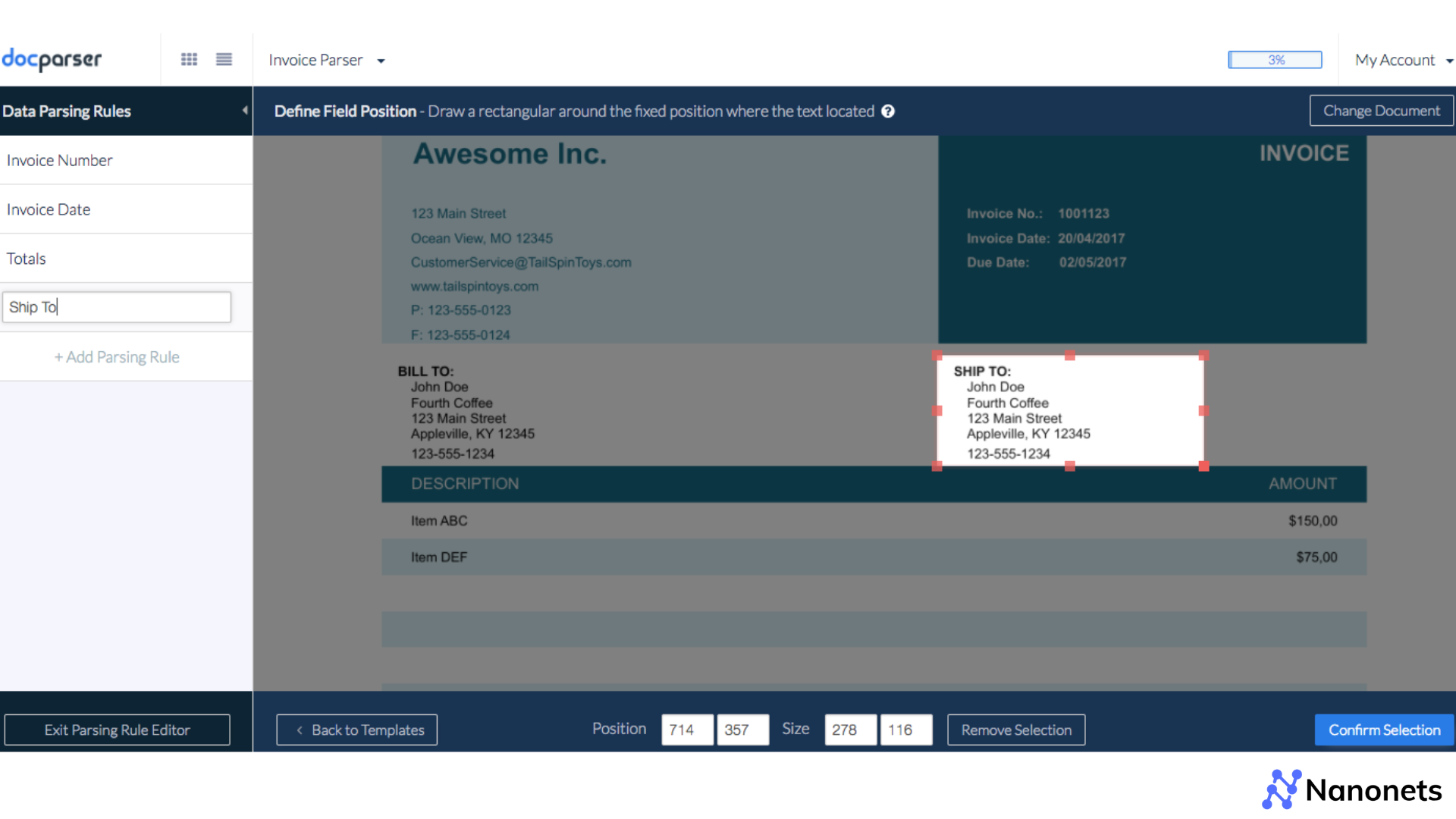
Docparser is a specialized tool for extracting structured data from PDFs and scanned documents into actionable formats like Excel, Google Sheets, or databases.
Known for its reliability in handling high volumes of recurring documents, Docparser is ideal for organizations with consistent document structures, such as invoices, purchase orders, and contracts.
Its straightforward, rule-based setup allows businesses to automate data extraction without relying on complex configurations or coding.
Why choose Docparser over others?
Docparser is highly regarded for its simplicity and ability to handle recurring workflows. Here’s why users prefer it:
- Tailored parsing rules: Create custom rules for consistent document layouts to extract exactly what you need.
- Pre-built templates: Includes ready-to-use templates for common documents like invoices and purchase orders.
- Easy integrations: Connects easily with tools like Zapier, Google Sheets, and Microsoft Power Automate.
- Non-technical usability: Its straightforward interface makes it accessible for teams without technical expertise.
- Image pre-processing features: Enhances document readability by cleaning up the image and option to rotate images.
How does Docparser compare to Rossum?
| Parameter | Docparser | Rossum |
|---|---|---|
| Ease of Use | 9.0 | 8.5 |
| Ease of Setup | 8.8 | 8.0 |
| Quality of Support | 8.9 | 9.2 |
| Meets Requirements | 8.7 | 8.3 |
| Product Direction (% positive) | 8.5 | 9.8 |
Is Docparser right for you?
Docparser is best suited for small to medium-sized businesses in industries like e-commerce and logistics, where structured data extraction from medium-high volumes of standardized documents is crucial.
Its affordability and ease of use can make it an excellent option if you have recurring workflows with similar document templates.
Pricing overview
Docparser offers tiered pricing plans to cater to different business needs:
- Basic Plan: $39/month for up to 100 documents per month.
- Professional Plan: $74/month for up to 250 documents per month.
- Business Plan: $159/month for up to 1,000 documents per month.
- Enterprise Plan: Custom pricing for higher volumes or advanced requirements.
Our verdict
💡
However, if you require more advanced features or flexibility for handling complex document workflows, solutions like Hyperscience or Nanonets may be better alternatives.
Amazon Textract
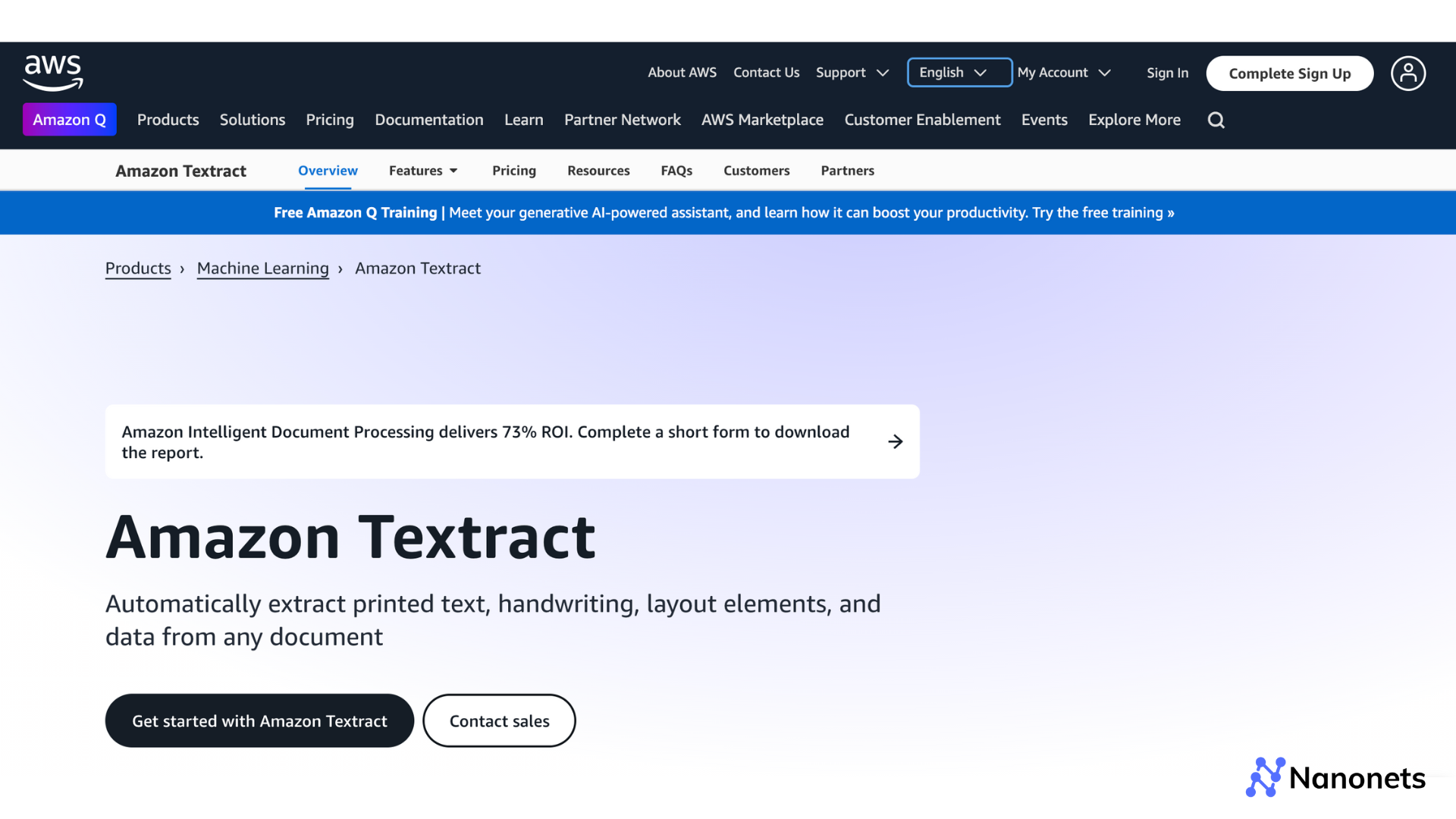
Amazon Textract is an advanced document analysis service that leverages machine learning (ML) to extract printed text, handwriting, and data from documents.
Built for scalability, Textract empowers organizations to process vast amounts of data efficiently—without the need for manual data entry or predefined templates.
As part of Amazon’s trusted ecosystem, Textract integrates seamlessly with AWS tools like S3, Lambda, and Redshift, making it an excellent choice if you already use AWS infrastructure for your operations.
Why choose Textract over others?
Textract stands out for organizations seeking a solution that is tightly integrated with AWS services. Here’s why you might choose Textract:
- AWS ecosystem compatibility: Textract works effortlessly with other AWS tools to create a unified, scalable pipeline for data management and analytics.
- Flexible layout recognition: Extracts elements like paragraphs, titles, lists, headers, and footers from documents.
- Query-based data extraction: With NLP capabilities, you can ask questions like “What is the invoice total?” and Textract retrieves the relevant data.
- Signature detection: Identifies and extracts signatures within scanned documents, ideal for industries requiring signed agreements or approvals.
- Identity document processing: The Analyze ID feature uses ML to extract details from identity documents like passports and licenses, making it suitable for financial and governmental workflows.
How does Textract compare to Rossum?*
| Parameter | Amazon Textract | Rossum |
|---|---|---|
| Ease of Use | 8.9 | 8.5 |
| Ease of Setup | 8.9 | 8.0 |
| Quality of Support | 8.6 | 9.2 |
| Meets Requirements | 8.8 | 8.3 |
| Product Direction (% positive) | 8.2 | 9.8 |
Is Textract right for you?
Textract is most suitable for large enterprises and regulated industries, like finance and healthcare, that require automated document processing integrated within scalable AWS-based workflows to handle high volumes and strict compliance requirements.
Pricing overview
Amazon Textract offers a pay-as-you-go pricing model with discounted rates for higher volumes.
- Detect Document Text API: $0.0015 per page for the first million pages per month.
- Analyze Document API: Features like Forms and Tables extraction are priced at $0.05 and $0.015 per page, respectively.
Visit Amazon Textract Pricing for more details.
Our verdict
💡
However, if you are seeking greater customization, better support, or alternative pricing models, exploring other competitors like Nanonets or ABBYY FlexiCapture could be more beneficial.
Ocrolus
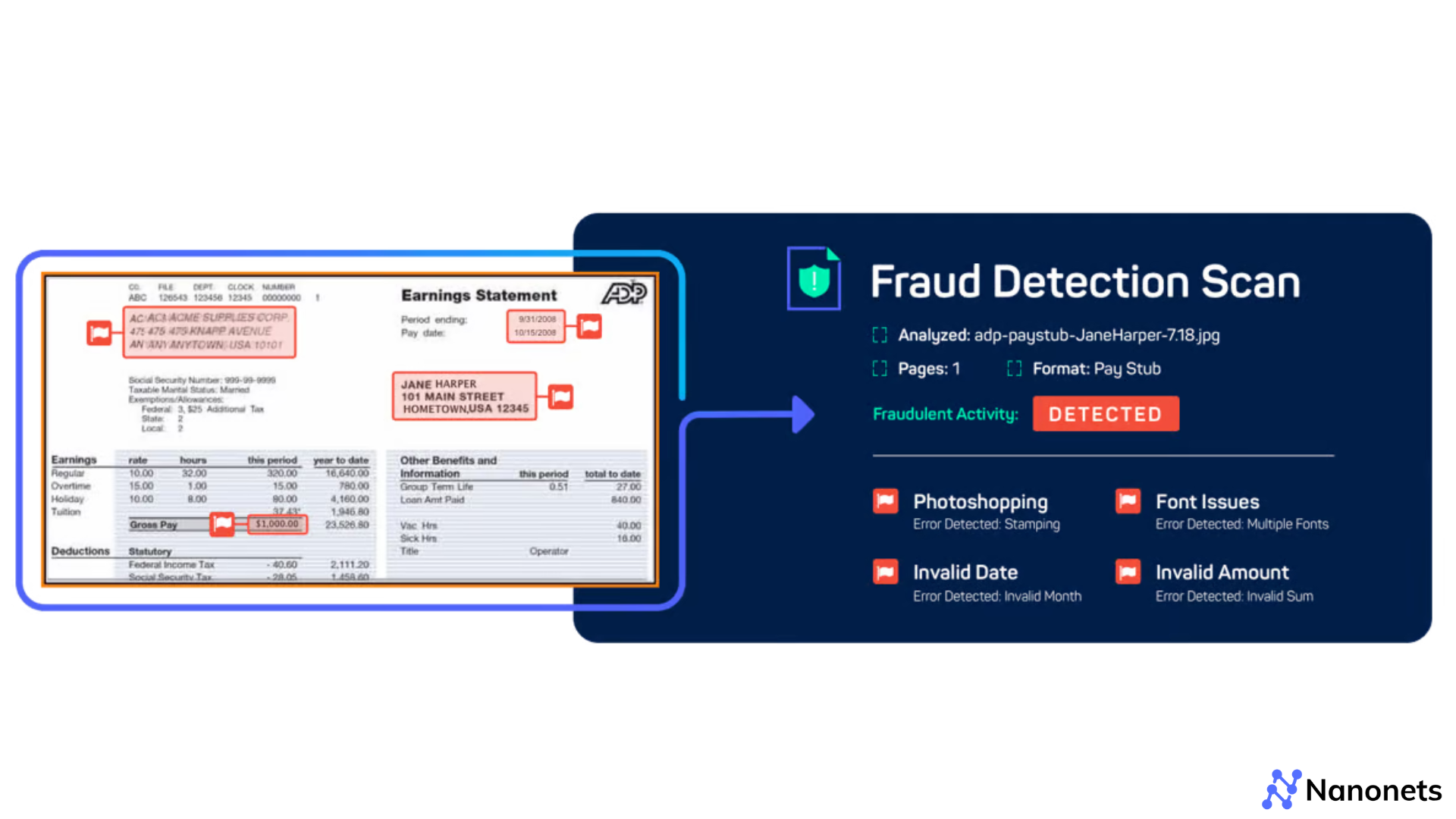
Ocrolus is an advanced document automation platform that leverages AI and human-in-the-loop (HIIL) processing to transform unstructured financial documents into actionable data.
Specializing in the financial services sector, Ocrolus combines ML with human validation to deliver accurate data extraction. It processes many documents, including bank statements, pay stubs, tax forms, etc., making it a preferred choice for lenders,, financial institutions, and fintech companies.
Why choose Ocrolus over others?
Primarily chosen for its high accuracy in financial document processing, Ocrolus offers advantages like:
- High accuracy with HITL validation: Combines AI with human-in-the-loop processing to ensure reliable data extraction, even from low-quality documents.
- Fraud detection: Includes tampering detection and validation to identify suspicious activity, enhancing security in financial transactions.
- Scalable for high volumes: Designed to handle large-scale workflows, making it ideal for financial institutions and lenders.
- Seamless integrations: Works with major lending, banking, and fintech systems, streamlining end-to-end processes.
- Compliance and security: Built with regulatory requirements in mind, ensuring data security and accuracy for sensitive financial workflows.
How does Ocrolus compare to Rossum?
| Parameter | Ocrolus | Rossum |
|---|---|---|
| Ease of Use | 8.2 | 8.5 |
| Ease of Setup | N/A | 8.0 |
| Quality of Support | 8.8 | 9.2 |
| Meets Requirements | 8.3 | 8.3 |
| Product Direction (% positive) | 7.4 | 9.8 |
Is Ocrolus right for you?
Ocrolus is best suited for organizations in the financial sector that demand high accuracy and efficiency in processing complex, unstructured data. Businesses dealing with regulatory compliance or fraud prevention will particularly benefit from its tampering detection and validation features.
Pricing overview
Ocrolus offers a flexible pricing structure and a two-week free trial of 100 pages. For detailed information, visit the Ocrolus Pricing Page.
Our verdict
💡
Ocrolus is a powerful tool for financial institutions seeking to automate workflows while maintaining security and compliance. However, organizations needing broader applications or simpler workflows may find Rossum or Nanonets better aligned with their goals.
Tungsten Automation (formerly Kofax & Ephesoft)
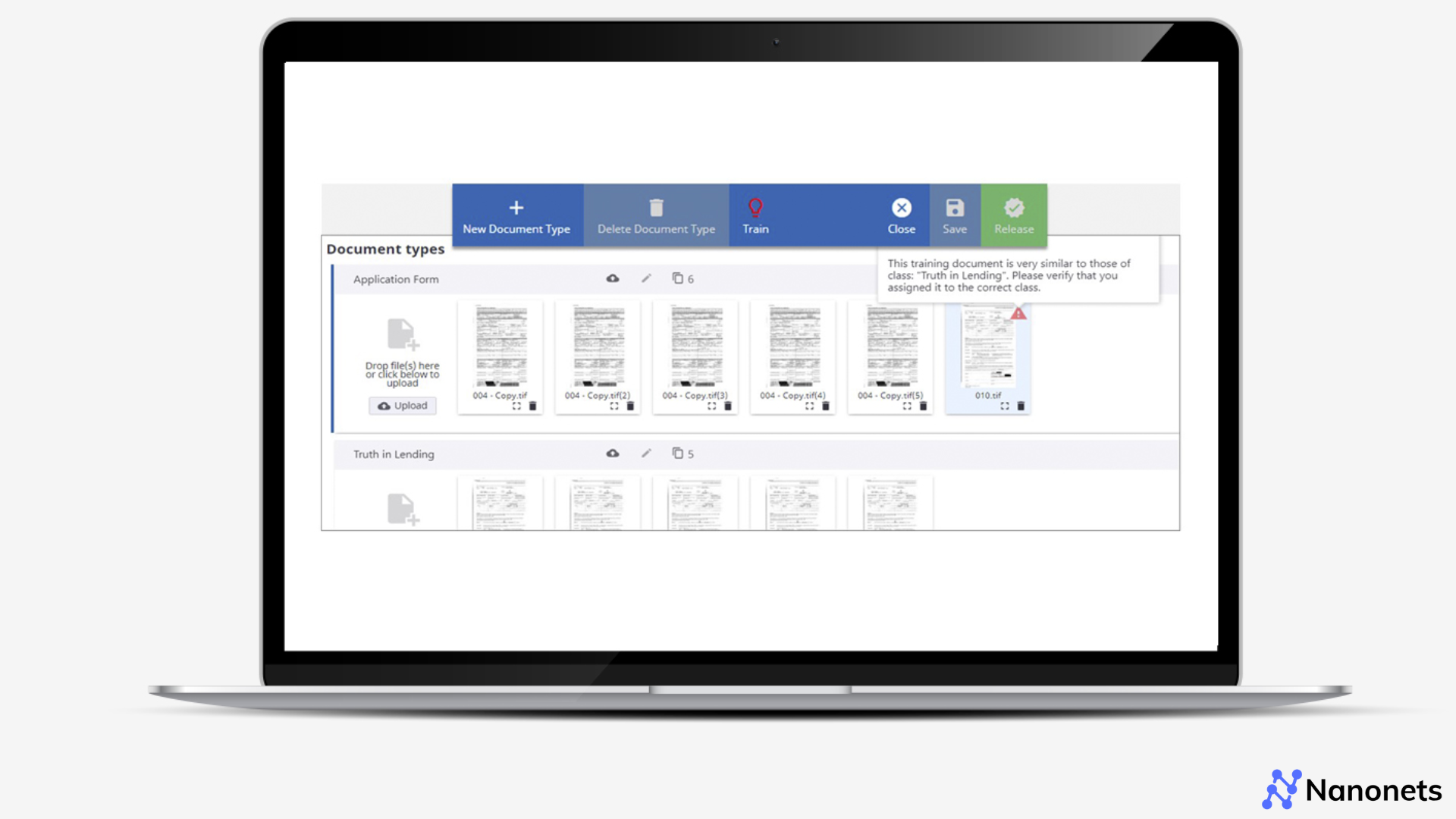
Tungsten Automation is a prominent name in intelligent workflow automation. The company specializes in AI-powered software and has a suite of products, such as Power PDF, TotalAgility, InvoiceAgility, etc., designed to streamline document processing, invoice automation, and comprehensive workflow management.
Why choose Tungsten Automation over others?
Here’s why Tungsten Automation is a top alternative:
- Advanced document handling: Can merge, edit, and redact documents to suit complex workflows.
- E-signature integration: Compatible with leading tools like DocuSign and SignDoc for secure digital approvals.
- Scalable for large workflows: Designed to handle high-volume document and invoice automation needs.
- Customizable workflows: Adapts to various industries with tailored solutions for invoice processing, accounts payable, and more.
How does Tungsten Automation compare to Rossum?
| Parameter | Tungsten Automation | Rossum |
|---|---|---|
| Ease of Use | 8.5 | 8.5 |
| Ease of Setup | 8.0 | 8.0 |
| Quality of Support | 8.7 | 9.2 |
| Meets Requirements | 8.8 | 8.3 |
| Product Direction (% positive) | 9.0 | 9.8 |
Is Tungsten Automation right for you?
Tungsten Automation is an excellent fit for medium to large enterprises that manage complex workflows involving invoices, contracts, and other content-heavy processes.
Its cloud-choice flexibility and robust features like document merging and eSignature integrations make it particularly appealing to businesses in the finance, legal, and supply chain sectors.
Pricing overview
Customized pricing based on needs. Visit Tungsten Automation website for more details.
Our verdict
💡
However, for businesses seeking simpler tools with quicker setup or more cost-effective solutions, alternatives like Veryfi or Nanonets may provide a better fit.
How to choose the best Rossum alternative?
Choosing the best Rossum alternative depends on your specific business needs, document types, and workflow requirements. Here’s a structured approach using a scoring methodology to evaluate and compare options:
Scoring methodology*
Each product has been evaluated across five key parameters, scored on a scale of 1 to 10, where 10 is the highest:
- Ease of use: How intuitive the platform is for everyday users.
- Ease of setup: Time, effort, and resources required for deployment and integration.
- Quality of support: Accessibility and responsiveness of the customer support team.
- Meets requirements: Ability to fulfill specific use cases and operational needs.
- Product direction (% positive): User confidence in the platform’s future development and enhancements.
Each parameter is rated on a scale of 1 to 10, with a total possible score of 50.
| Product | Ease of Use | Ease of Setup | Quality of Support | Meets Requirements | Product Direction | Total Score |
|---|---|---|---|---|---|---|
| Rossum | 8.5 | 8.0 | 9.2 | 8.3 | 9.8 | 43.8 |
| Nanonets | 9.3 | 9.1 | 9.4 | 9.1 | 9.6 | 46.5 |
| Hyperscience | 9.3 | 9.0 | 9.1 | 9.1 | 9.8 | 46.3 |
| Veryfi | 9.2 | 9.1 | 8.9 | 9.3 | 9.5 | 45.5 |
| Mindee | 9.0 | 8.8 | 9.0 | 9.0 | 9.5 | 45.3 |
| ABBYY | 8.8 | 8.0 | 8.5 | 9.0 | 10.0 | 44.3 |
| Docparser | 9.0 | 8.8 | 8.9 | 8.7 | 8.5 | 44.0 |
| Amazon Textract | 8.9 | 8.9 | 8.6 | 8.8 | 8.2 | 43.4 |
| Ocrolus | 8.2 | 8.5 | 8.8 | 8.3 | 7.4 | 43.2 |
| Tungsten Automation | 8.5 | 8.0 | 8.7 | 8.8 | 9.0 | 43.0 |
How to use this table effectively
Identify key parameters & compare total scores
- Determine which parameters are most critical for your workflows (e.g., Ease of Use, Meets Requirements, or Quality of Support).
- Use the Total Score as an initial ranking metric but prioritize specific parameters that align closely with your business needs.
Test top options
- Shortlist the tool with the highest total scores or those standing out in crucial parameters and sign up for free trials and demos.
- Seek testimonials or case studies from businesses with similar needs.
- Explore independent reviews from platforms like G2, Capterra, or TrustRadius for authentic feedback on the tools.
Assess scalability and fit
- Evaluate how well the platform can scale with your operational growth and adapt to future needs.
- Consider customization capabilities, integration requirements, and implementation timelines to ensure seamless adoption.
- Ensure the platform integrates seamlessly with your existing tools (e.g., ERP, CRM, or accounting software).
- Evaluate the availability of APIs or connectors for smooth data exchange.
Calculate ROI and Total Cost of Ownership (TCO)
- Factor in the platform’s subscription fees, onboarding costs, training time, and ongoing maintenance expenses.
- Assess the ROI by comparing these costs against time saved, reduced errors, and productivity gains.
Ensure compliance and security standards
- Verify that the software complies with industry regulations like GDPR, SOC 2, or HIPAA-related standards.
- Assess the platform’s data privacy features and security protocols, especially if handling sensitive or regulated data.
*Disclaimer
The scoring methodology and comparisons presented in this blog are based on publicly available information, user reviews (G2, Capterra, TrustRadius, etc), and independent research. While we strive to provide accurate and up-to-date insights, the ratings and scores are subjective and may vary depending on individual use cases, industry requirements, and evolving product capabilities.
We recommend conducting your own evaluation, including utilizing free trials or demos to ensure the selected solution aligns with your specific business needs.